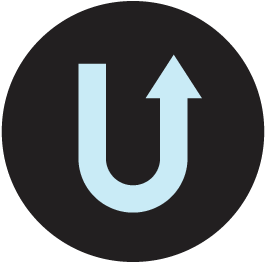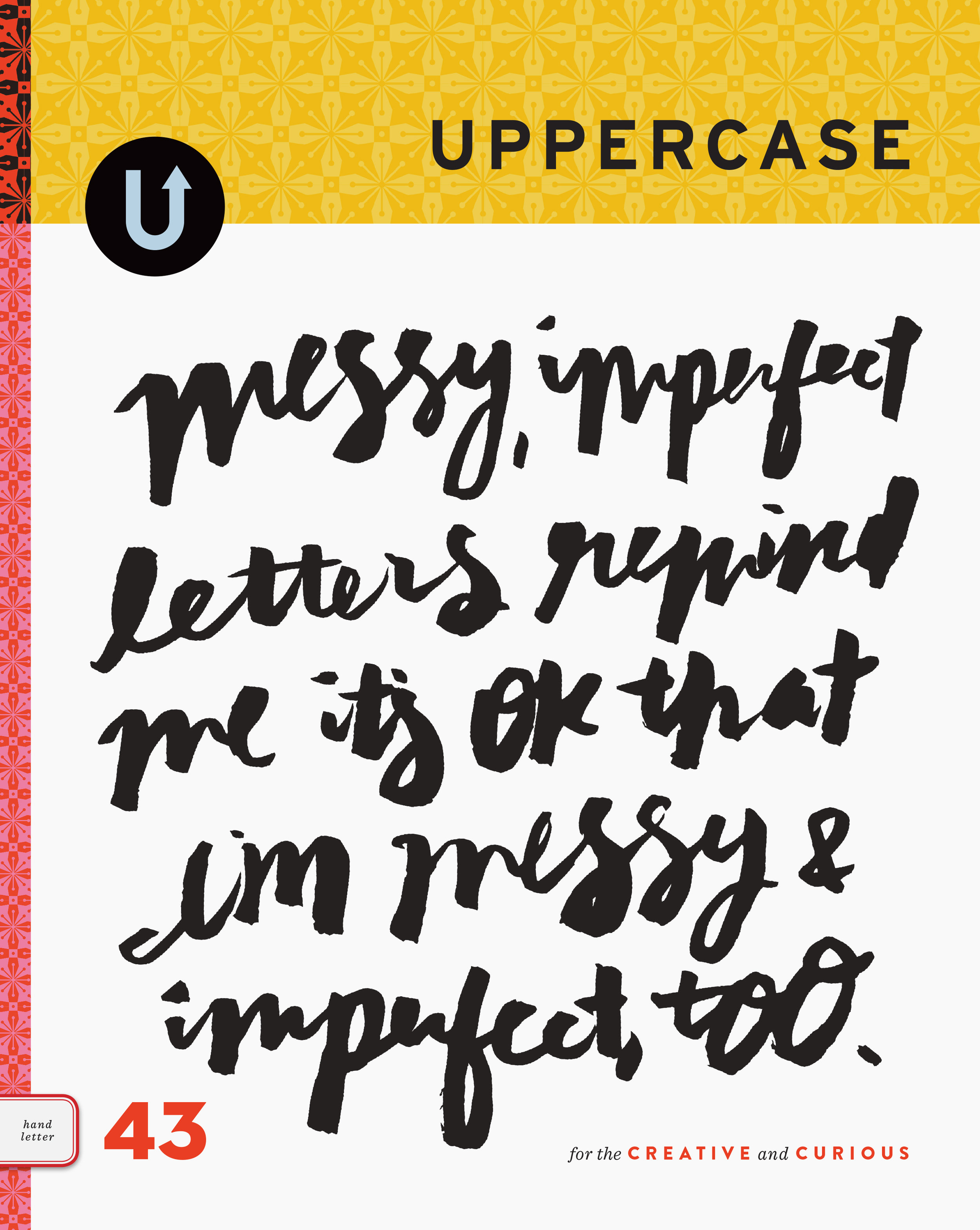How I use Evernote
Originally presented at Evernote ETC
August 24, 2012
San Francisco
View a shared notebook of the other presenters' visuals.
Get a free month of Evernote Premium here.

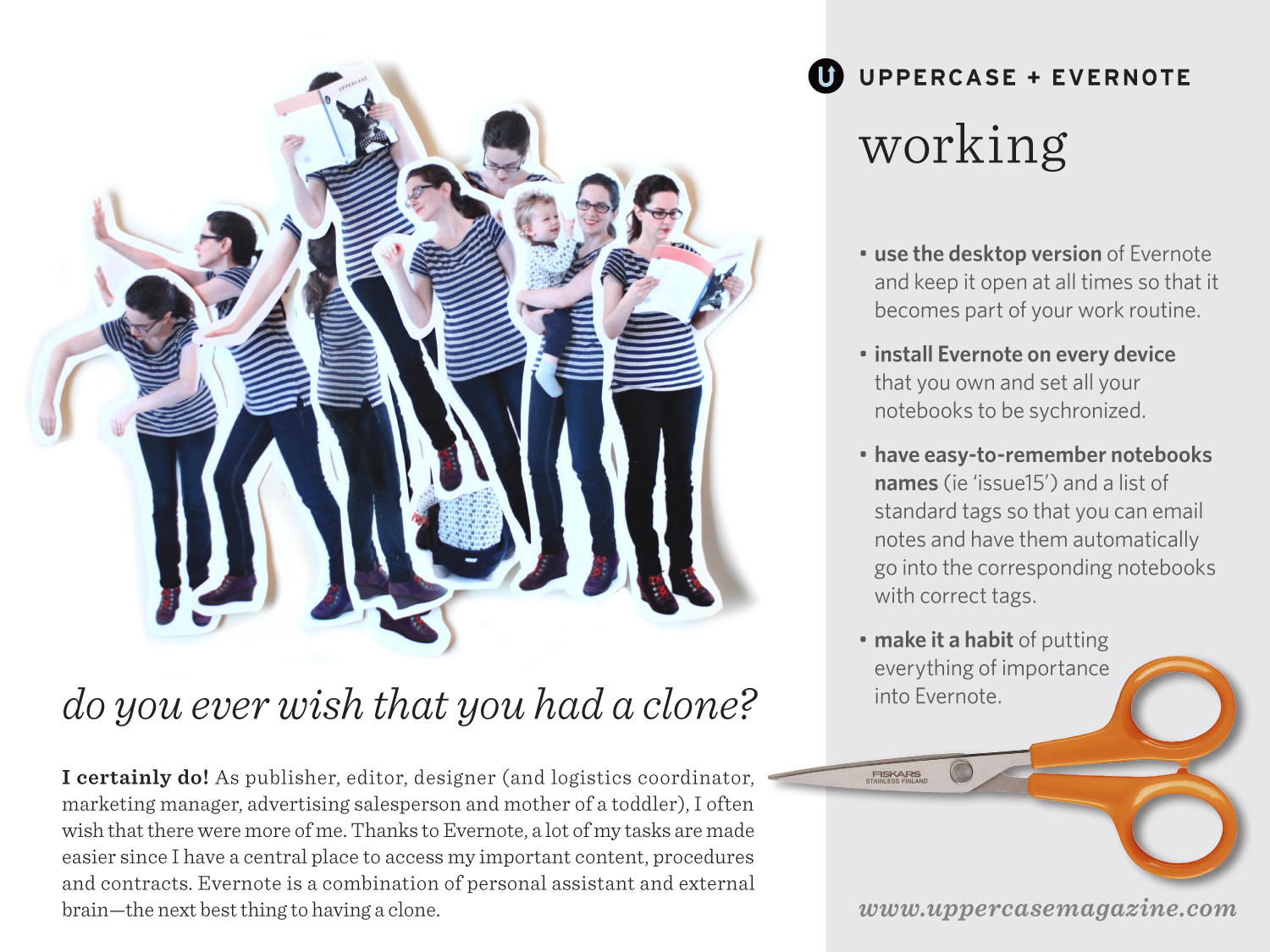
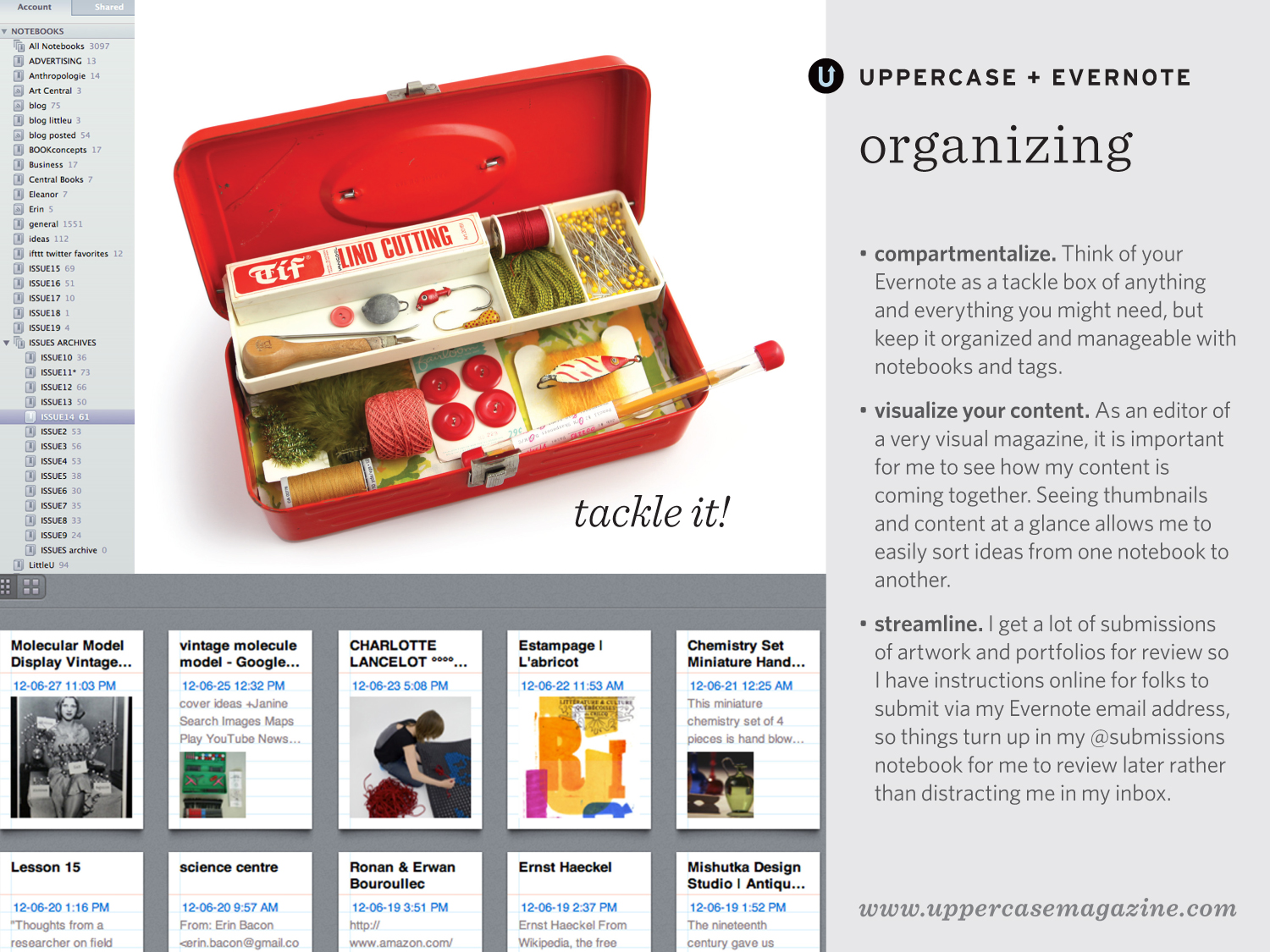
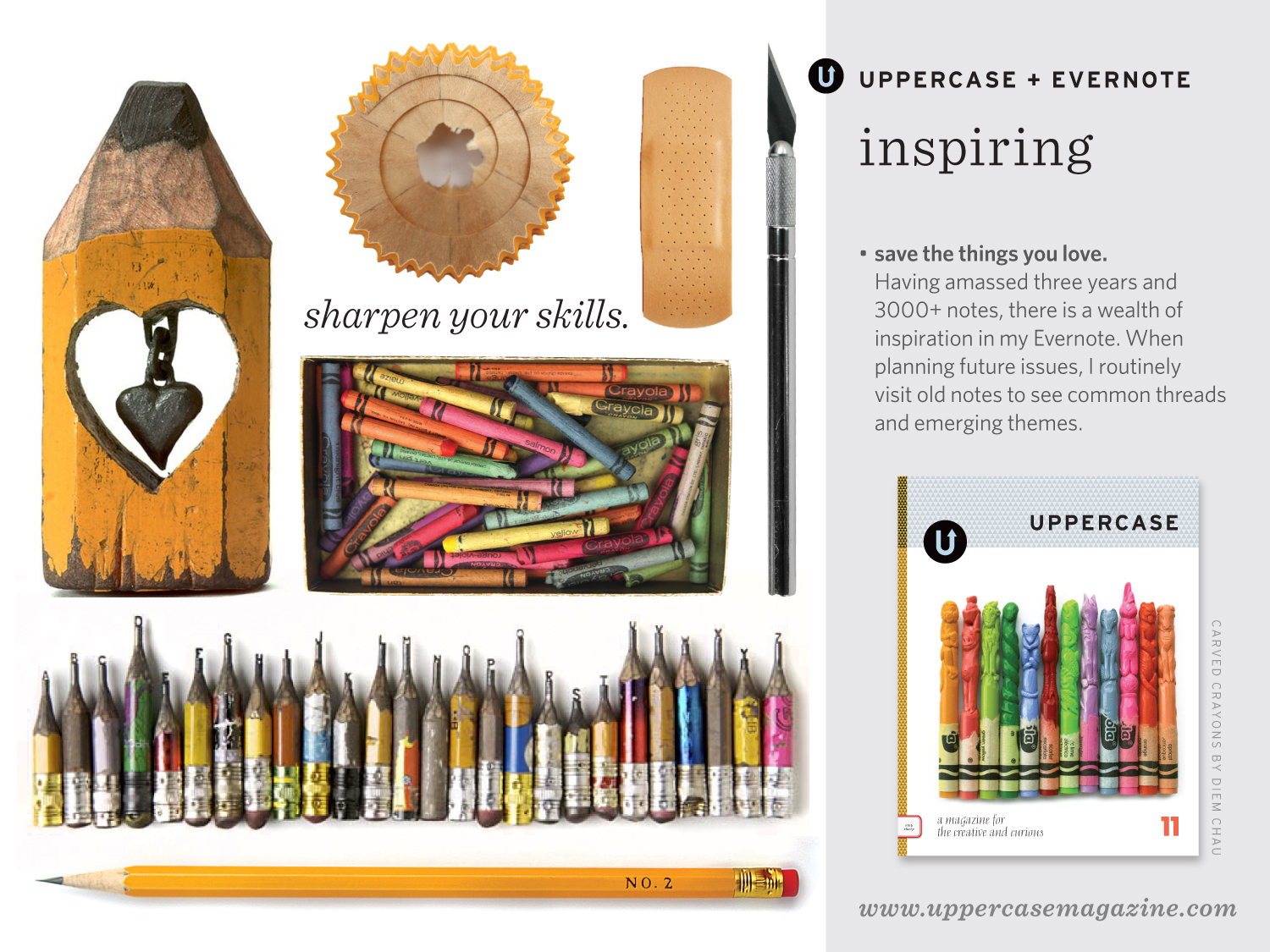
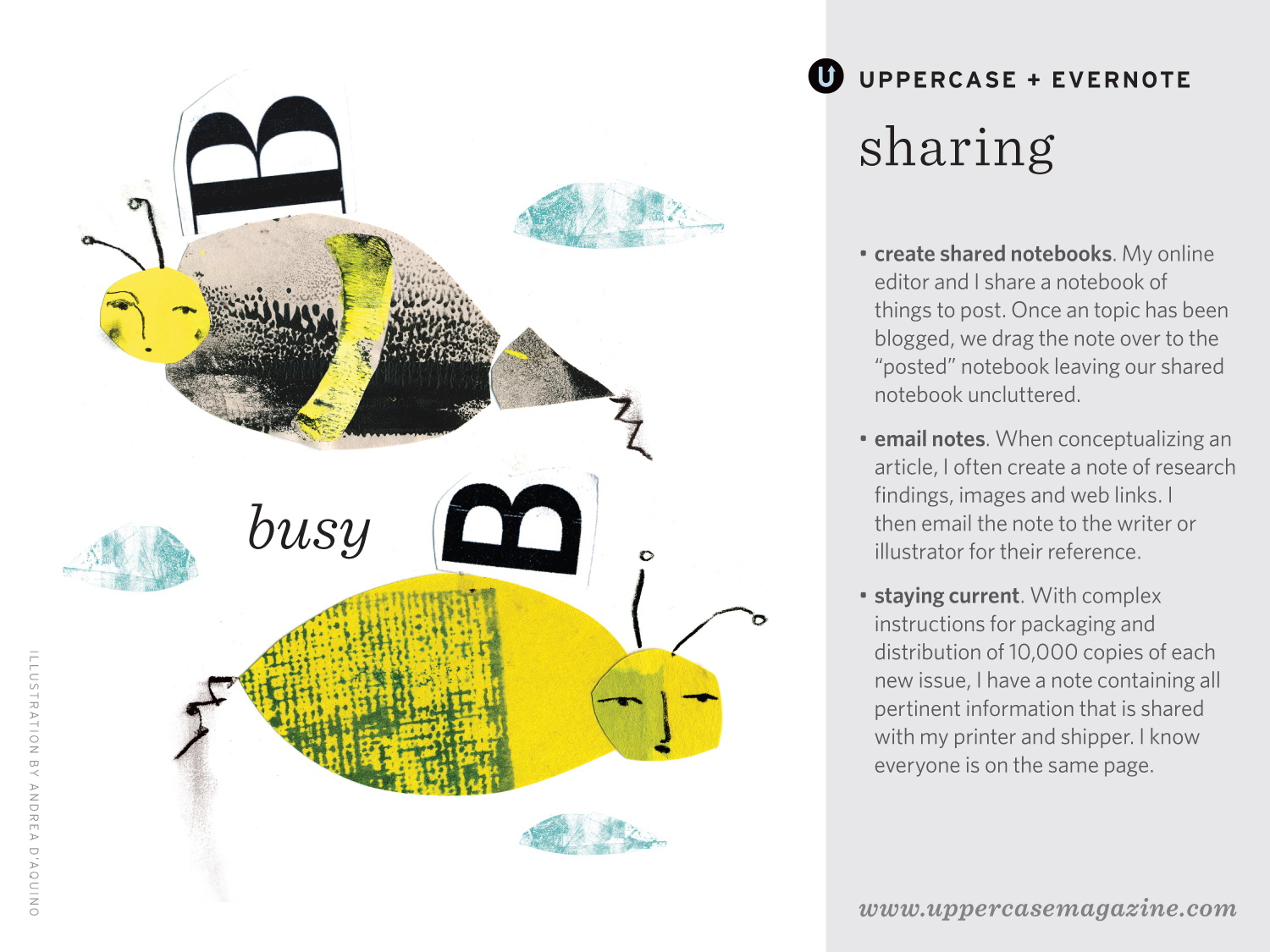

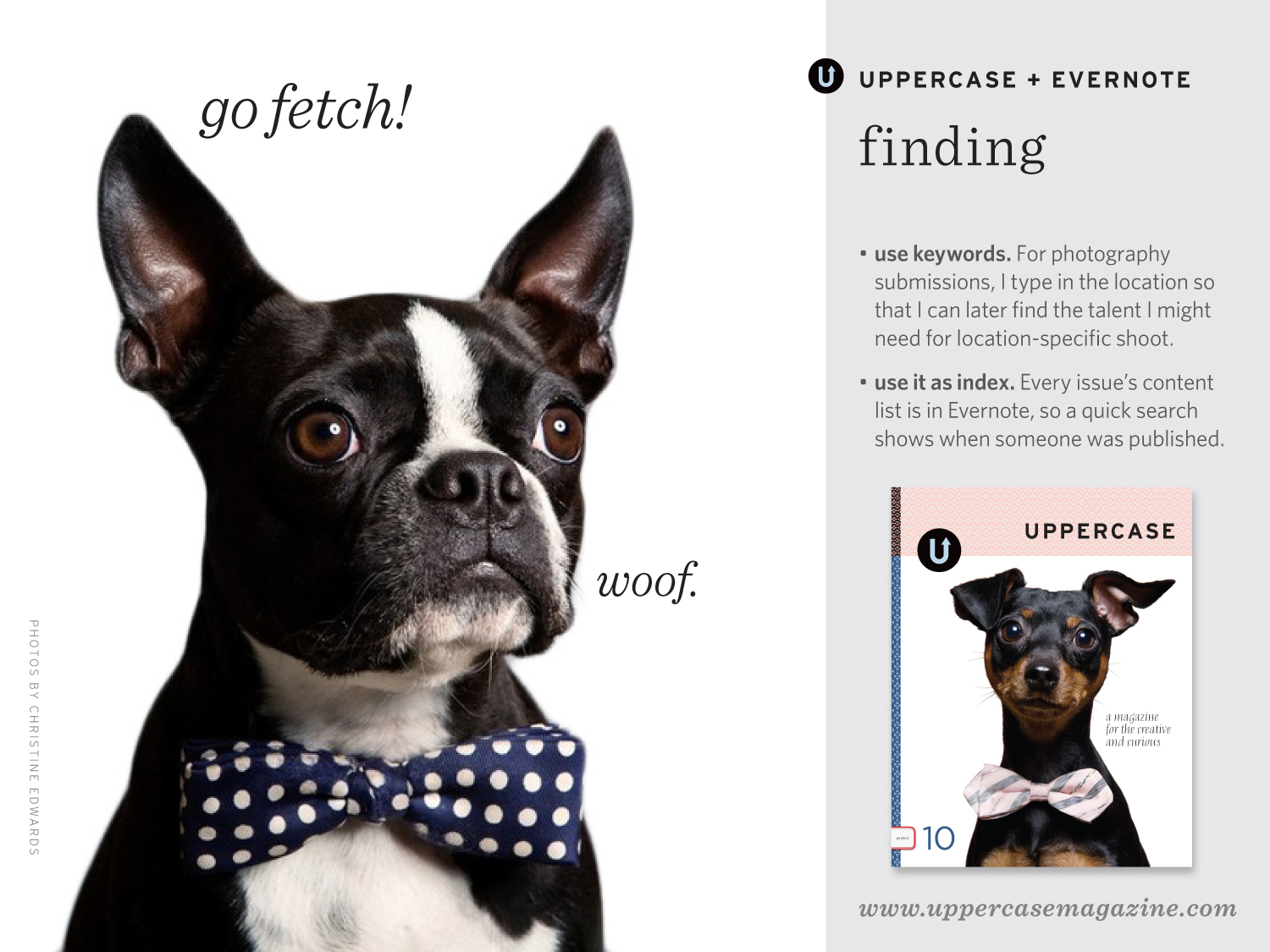

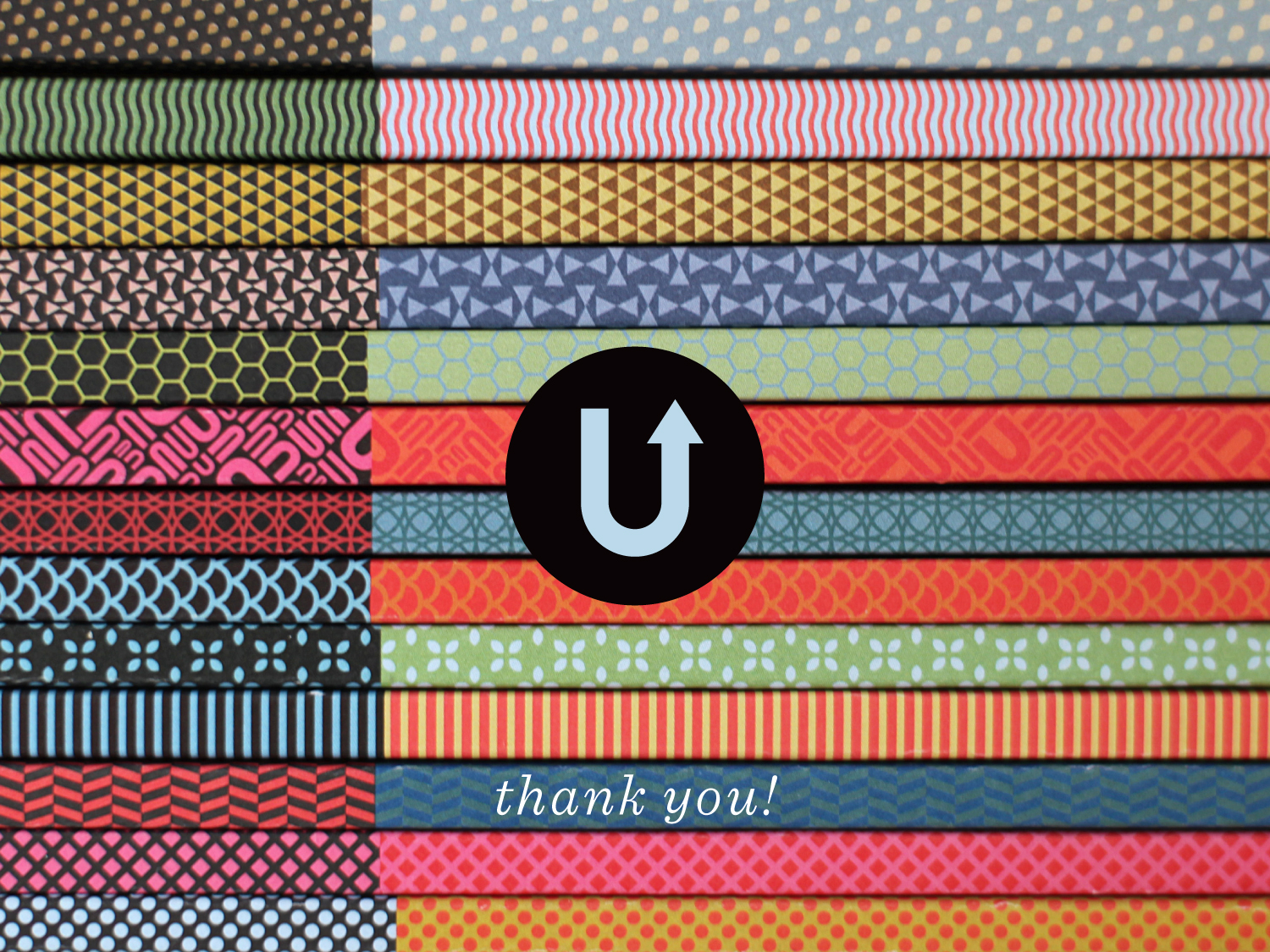
How I use Evernote
Evernote is where I can deposit all potential ideas. I use the Web Clipper all the time to capture things I see on the web, research articles, and grab inspiration.
I manage the article submission process entirely in Evernote. Whenever someone submits an idea or article to me via email, it immediately gets forwarded to my Evernote account, where I can review, categorize, tag and sort submissions on a daily basis.
Evernote helps me decide on each issue's central theme. As ideas, photos, and articles that people send me start getting filtered into separate notebooks, I start seeing trends that help me choose the topic of each new issue. For example, issue 11 had a theme of labor-intensive illustration and sharp objects. Issue 13 is focused on how weather affects creativity.
I use Evernote to assign content and find location-specific contributors. All submissions get tagged in Evernote and if someone emails me wanting to be a contributor, they get tagged as a writer and/or photographer and get a location tag as well. If I need a photographer in Boston for an upcoming issue, I know how to find them quickly by searching through the appropriate tags in my Evernote account. I literally have hundreds of tags.
I use audio notes on my phone. If I'm walking from home to my office and I have an idea, I make an audio note in Evernote. It helps me be creative, even on the go.
I create templates in Evernote. I have a template form in my Evernote account that I use to assign content. At any given time, I'm working on several issue themes and this form helps me keep track of the content areas I'm exploring in each issue and allows me to assign the content.
I don't rely on my inbox. Because everything related to Uppercase gets sent to my Evernote account, I don't need to rely on my inbox. If I did, I would go nuts! It's much easier to find things in Evernote, where it's organized and tagged, than it is in my email. Also, as a visual person, I appreciate that Evernote is such a visual repository. Everything is in one place and nothing is ever really lost.
I have a checklist for every magazine issue. Until recently, I was a one woman show so you can imagine how many moving parts I have to manage. I have a huge checklist for every issue where I can check if different pieces of the magazine have been designed, if content has been assigned, if magazines have been distributed to stockists, etc. At any given time, I can see where I am in the design, production and distribution process. My checklist even has colored notations for in-progress activities and Note Links to related notes inside of my account.
Evernote helps me clean up my desktop. When I'm working with tons of images and documents, they don't take over my desktop. Rather, they're all in Evernote where I can easily visually scroll through multiple PDFs. This makes it much easier to, say, plan the next issue's cover.
I use Evernote to collaborate. I've worked with an illustrator on some illustrations for the past three issues and used Evernote to communicate about ideas and finalize the work.
I track the magazine's distribution with Evernote. When a magazine issue is released, there are 10,000 copies and all of them need to go somewhere. I have lists in Evernote of where every issue is going (wholesale, subscribers, etc.). When I see all of the issues have been allocated for, I send my list to the printer and they take care of shipping the issues.
Evernote helps me get ahead of the game. Now that I've been using Evernote for two years, I'm starting to plan and ahead and categorize future issue themes rather than flying by the seat of my pants. I've accumulated so much content in Evernote, I'm already working on issue 16! This saves me a lot of stress because it's much easier to assign content and keep the process moving forward. Plus, I have a strong vision of what's going to be in the magazine.
My entire magazine archive is in Evernote. I've been using Evernote since issue 2 and we just released issue 13. Every issue has an Evernote notebook filled with articles, photos, illustrations, and everything related to the creation, production and distribution of that issue.
I even use Evernote to plan events. I co-hosted an event at Alt Summit this past year and used Evernote to stay on top of all of to the details including party equipment, supplies, itineraries, etc. Planning a party was a full-time job, so I created an Alt tag in my Evernote account that helped me keep track of everything related to the event.
Thank you to Kasey Fleisher Hickey and Nick Strayer.