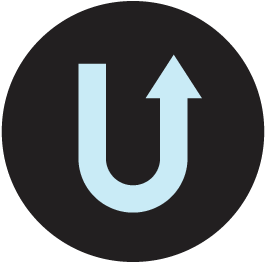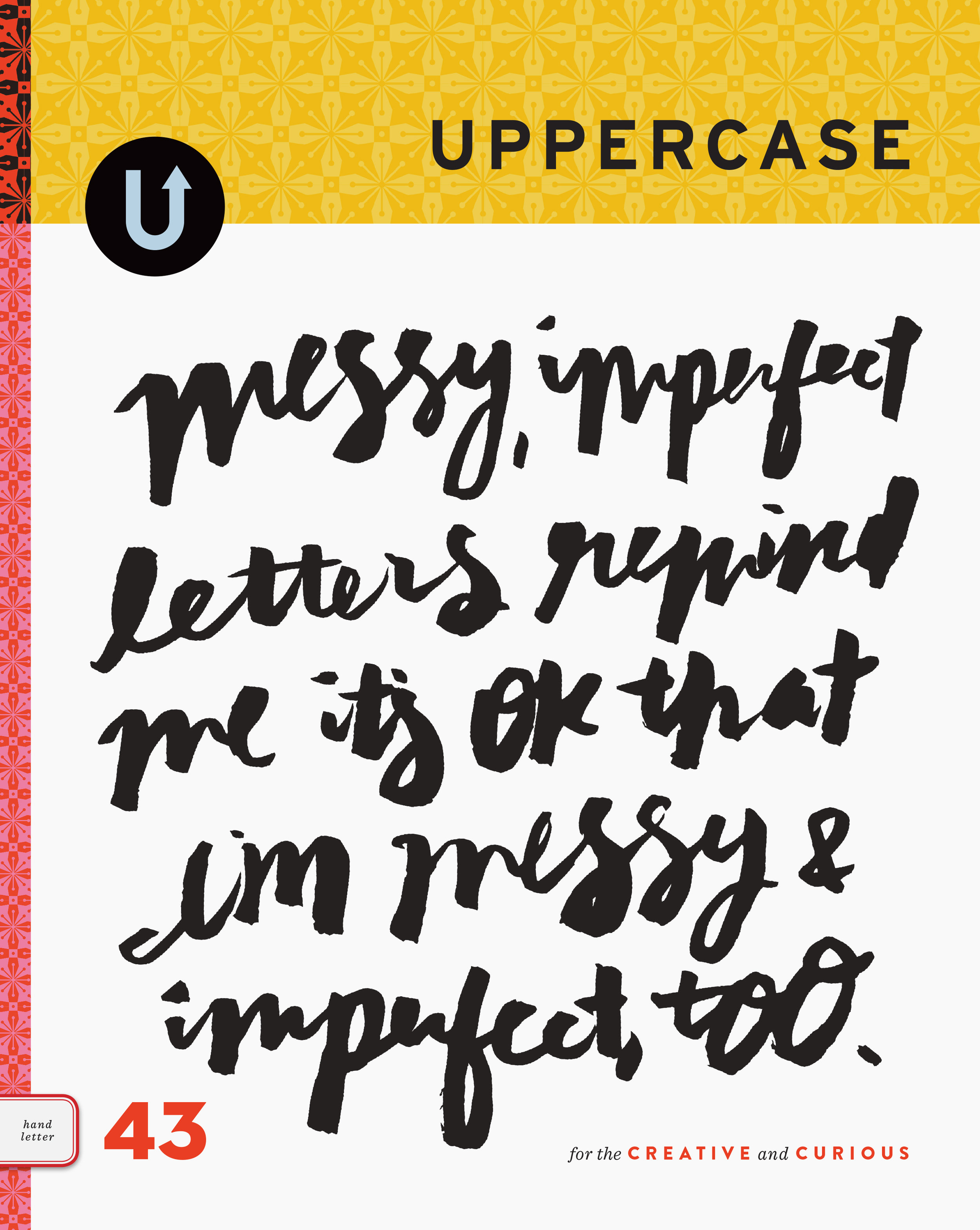behind the scenes of our video
/All in a Day's Work
Here's the simple setup for our Surface Pattern Design Guide video... I sat behind my laptop where I had my Top Ten Tips on "How to Stand Out in Surface Pattern Design" written out with the examples I had chosen for reference. Using Erin as a "stand-in", I set up the camera and tripod to frame the shot and then Erin sat in the chair in the foreground pointing the microphone at me. (I have to invest in a better mic next time!)
That afternoon, I edited the video using FinalCut Pro and added in the pattern sample files. (At this point, I realized that I had worn the same outfit as our last video! ha! I guess that's my favourite shirt.) I made the full screen graphics in Indesign and saved those as jpegs. For other graphics, I copied them from Indesign into Photoshop and exported them as transparent gifs to place into FinalCut. (Perhaps there's a quicker way, but that's what I figured out without the time to learn any new programs like After Effects.) Other credits and titles were created directly in FinalCut.
I edited and finessed for the rest of the day. The video was nearly done by suppertime and after dinner I put in the credits. The file was prepped for export. And, after an unsuccessful upload overnight (trying to sleep/multitask!), I tried again the following morning. At over 200MB, the file took its sweet time so in the meantime I built the web page for the Surface Pattern Design Guide.
Once the video was online in Vimeo, I placed it on the webpage and made some preview graphics for Erin to use in our emails and social media.
And that's how we made a 5-minute video in less than 24 hours. Thanks for watching and sharing!